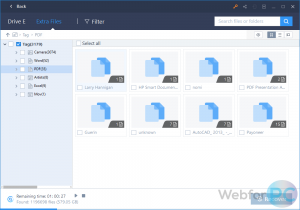Recovering the completely deleted data is quite possible with “EaseUS Data Recovery Wizard Free” that employs a robust scanning feature to preview and retrieve the deleted content from PC/Laptop, external disk, hard drive (HDD or SSD), USB, pen drive, micro SD cards and so on.
 Editor’s Note: “EaseUS Data Recovery Wizard” seems and performs like a pro package to salvage the data that got removed from the hard drive, whether accidentally or voluntarily. From lost files to the damaged hard drive it’s got everything covered. Above all, the program is absolutely free to use. The only constraint is on the amount of data recoverable with the free edition. Rest, the process could be performed quickly, just a few clicks and it gets going.
Editor’s Note: “EaseUS Data Recovery Wizard” seems and performs like a pro package to salvage the data that got removed from the hard drive, whether accidentally or voluntarily. From lost files to the damaged hard drive it’s got everything covered. Above all, the program is absolutely free to use. The only constraint is on the amount of data recoverable with the free edition. Rest, the process could be performed quickly, just a few clicks and it gets going.
WebForPC.Com discourages the reproduction, duplication, and distribution of copyrighted content.
EaseUS Data Recovery Wizard: Product’s Review
| . Nomenclature: EaseUS Data Recovery. |
| . Genre: Data Recovery Software. |
| . Updated On: 30th of December, 2018. |
| . Official: EaseUs.Com. |
| . Version: 12.8. |
| . Editor’s Ratings: |
| . Compatibility: 32 & 64 Bit. |
| . Operating System: Windows 10/8/7. |
| . License: Freeware. |
| . Setup Size: 85.14 MB. |
EaseUS Data Recovery Wizard is a whole data retrieving program which is equipped with the cutting-edge technology that can briskly perform the required actions. It efficiently recoups the lost, deleted files, any type of data that’s vanished as a result of OS crash or the malicious attack. If at any point the hard drive encounters a catastrophe, this application will come to the rescue as it can also regain the files that were saved on the accident-stricken disk. Moreover, it’s got the RAW partitions covered too, no matter if the data was not expunged under the file system the content can still be recouped with the assistance of this program. It is absolutely a nightmare to lose the data, the tech users highly rely on the computing devices, as almost everything nowadays is being saved virtually. Over and above, it is more likely that one may end up emptying the recycle bin by mistake, again, it’s not a big deal only if you possess this tool, as it can find any file that has been expunged from the recycle bin accidentally.
What’s More?
|
|
Being an absolutely a system-friendly application, EaseUS Data Recovery Wizard guides the users step-by-step, making it super facile to operate, it intelligibly won’t challenge the newbies. Withal, it retrieves the lost or deleted files within a few clicks, using the scan which can be completed within a few minutes (depending on the size of data to be retrieved), it carries through the assigned tasks proficiently. The Quick scan, as the name indicates is comparatively abrupt than the deep scan, it does not take long, but the deep scan, on the other hand, is quite slow in action and eats up the memory as well as the CPU. however, the deep scan intensely leafs through the computing devices, the reason it is considered better than the other mode. The users can easily scan the storage devices let it be the hard disk drive, USB Drive, SD card or any other storage device. preview the files before obtaining them, choose the ones that are required only, this will save from the hassle of recovering the flood of data.
EaseUS Data Recovery Wizard: Product’s Core Features
- Recoup the accidentally deleted files
The software can recover the files deleted unintentionally as often the files we deleted from the system are not completely removed from the computer so they can be found with this app.
- Recover the vanished partition
It recovers the lost partition, if in any case, it has vanished, don’t worry, this program will fetch the data for its enthusiasts.
- Retrieve the formatted data
The formatted data can be recouped with this application, it will perform the scan and find the documents briskly.
- Find data from damaged drives
Often we lose hope when the hard disk drive is damaged, but with this tool, one can even recover the data from the damaged drives.
- Regain the files removed from recycle bin
Many people have the habit of emptying the recycling bin to keep it clean, however, it is likely to delete the useful files accidentally as a result of this daily exercise. nevertheless, users can retrieve the data deleted from the recycle bin too.
- Salvage the data from virus stricken devices
The virus attack can be extremely dangerous, it can damage or delete the files saved on the computer, so if this is the scenario, one can recover such files too.
- Regains data from storage devices
Data deleted from the storage devices like hard drives, USB etc can be found with this program.
- Repossess the files from crashed operating systems
If the files are lost in a result of system crash they can also be regained with this software.
- Recovers data of the RAW partition
Files lost from the RAW partition can be recouped with the help of EaseUS data recovery.
EaseUS Data Recovery Wizard Free
| Program Details | |
|---|---|
| Setup Name | drw_setup.exe |
| Source | Direct Download. |
| File Size: | 41.5 MB (43,581,440 bytes). |
| Compatibility | Windows (32-Bit, 64-Bit). |

 (2 votes, average: 4.00 out of 5)
(2 votes, average: 4.00 out of 5)