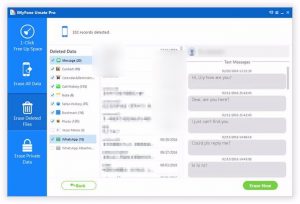Developed By iMyFone Technology (Version 4.8.2) – 21st of December, 2017. (100% Clean – Tested).
Download an iPhone (iOS) data eraser “iMyFone Umate Pro” which deletes everlastingly, the calls history, messages, contacts, photos, videos, Email and all other apps from iOS devices (iPhone X, iPhone 8, iPhone 7/7Plus, 6, 6S/6S Plus, 5S/5C/4S/4/3GS, iPad, iPad Mini and iPod Touch).
iMyFone Umate Pro: Product’s Review:
| . Nomenclature: iMyFone Umate Pro. |
| . Genre: Safewiper For iOS. |
| . Updated On: 21st Of December, 2017. |
| . Official: iMyFone Technology. |
| . Version: 4.8.2. |
| . Compatibility: 32 & 64 Bit Win & Mac. |
| . OS: Up To iOS 11.. |
| . License: Free Trial. |
| . Setup Size: 27.91 & 18.47 MB (Mac). |
You would plainly bother about all that stuff you ever hooked up with that iOS device when it’s about selling the hardware either to upgrade or to switch to another brand. Yes, it could be a drastic task to get rid of all that data including memorable photos, videos, office documents, social connections through different applications, call log, etc. Deleting the mentioned data types are like mandatory to be done, once you have made your mind to sell the iPhone or an iPad, so it may not be ill-treated by the second or the next buyer. There are decidedly fewer programs in the industry that excel and pledge their services for the absolute extermination of the user’s personal data, and they may not be dependable ones. Well! The program “iMyFone Umate Pro” is an unstained platform that meddles with the hidden directories created under the iOS and utilizes “US Military Algorithm” and wipes the individual data type efficiently and permanently with zero percent recoverability. While playing with the options we did come across an amazing thing that the program offers two-fold data erasing options, first to “erase deleted files”, here the already (manually) removed files/folders will be permanently wiped off, while the other one is to “Erase all Data” which is oriented to discard whatever is being stored on the device. Well, recovering the deleted data from an iPhone doesn’t seem like a more unsettling task than get it completely destroyed like we never had it, hence a sophisticated program is a necessity here.
What Else Has Got Covered?
|
|
The U mate pro’s development team has strived hard to publish various troubleshooting articles and photo wiping tutorials to get maximum out of the program that brings an iOS device or an iPhone in a factory-new condition. The simple manual deletion of the data is not enough to wipe it off cleanly from the device, hence the Umate pro’s utility can’t be neglected in the way that it brings some appreciable options to delete the data from the device in an everlasting way. Nudging the core features of the application, it tends to be more serious for wiping off the models for different needs. Well! the mentioned feature is pointing towards the three levels of cleaning models including the low, medium and the higher one to get you to the most secure way of wiping and destroying the data with some extra minutes spent. Well, to make the data unrecoverable is not the only functionality what the Umate pro brings to the dock, rather there is something more to be discussed. With an extensive support for all devices that use to wear iOS, Umate Pro is compatible with Windows and Mac-based systems to be put forth for the operations where the iOS data eraser enables the user to the back the data up on the PC for future reference. Further, another complementary attribute is to free up space by removing the junk, invalid and cache files out of an iOS, while keeping the device robust for performance.
Screenshots:
![]()
![]()
iMyFone Umate Pro: Product’s Salient Features:
- Deleted/Erased data is 100% unrecoverable.
- Exterminate the whole device contents within few clicks.
- No recovery possible with any software available in the market.
- Different options to erase the files/folder etc.
- Remove calls or Facetime log history either one-by-one or all at once.
- Removes cache Emails.
- Optimize the iOS for better performance.
- Free up the space contained by unnecessary files.
- The multiple time constraints on mediums to go for the termination of data.
- An efficient way to remove cookies and browsers history.
- Erases attached files in IMs.
- Even More…
Our Suggestions & Verdict About The iMyFone Umate Pro:
In order to eliminate the possibility of your precious data get abused by the second-buyer for your iOS device, a well grounded program is a requisite. Umate pro perfectly meets the requirement by furnishing multiple ways to permanently erase the content that has ever been existed on the device. Further the additional features of dealing with the junk, invalid and cache files is another utility of the program’s glory.
How To Download iMyFone Umate Pro:
The setup installer for the latest version of iMyFone Umate Pro is provided below, which can be downloaded for Mac and Windows-based systems.
Setup For Mac

 (1 votes, average: 4.00 out of 5)
(1 votes, average: 4.00 out of 5)